Manage multiple projects in one place
The intuitive user interface allows you to quickly review your project summary and manage project issues and discussions efficiently.
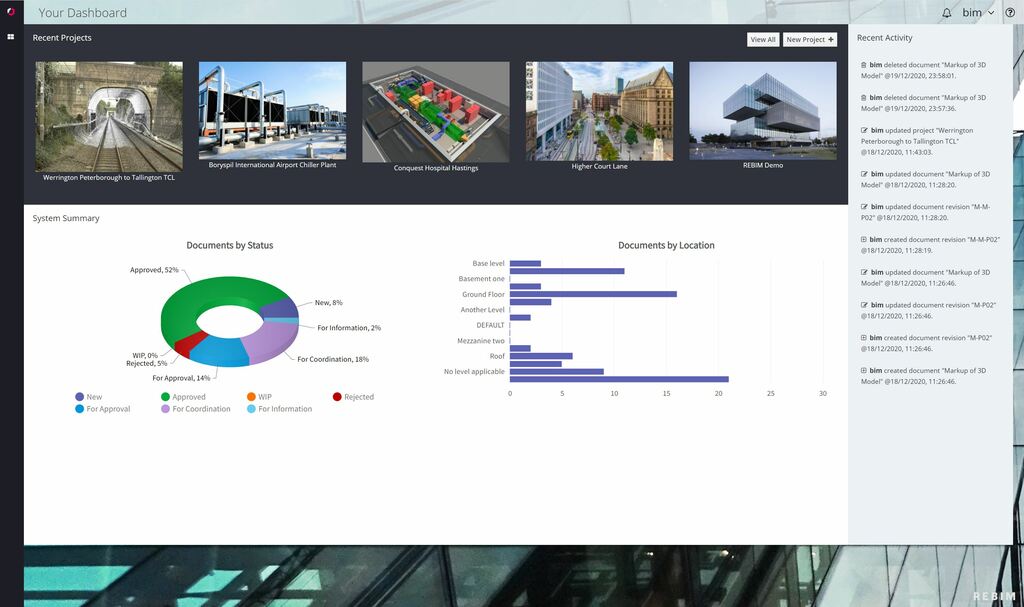
Track issues and tasks within projects easily
Use the integrated issue tracker to track project issues and tasks, mark-up screenshots and assign actions to your team using the workflow.
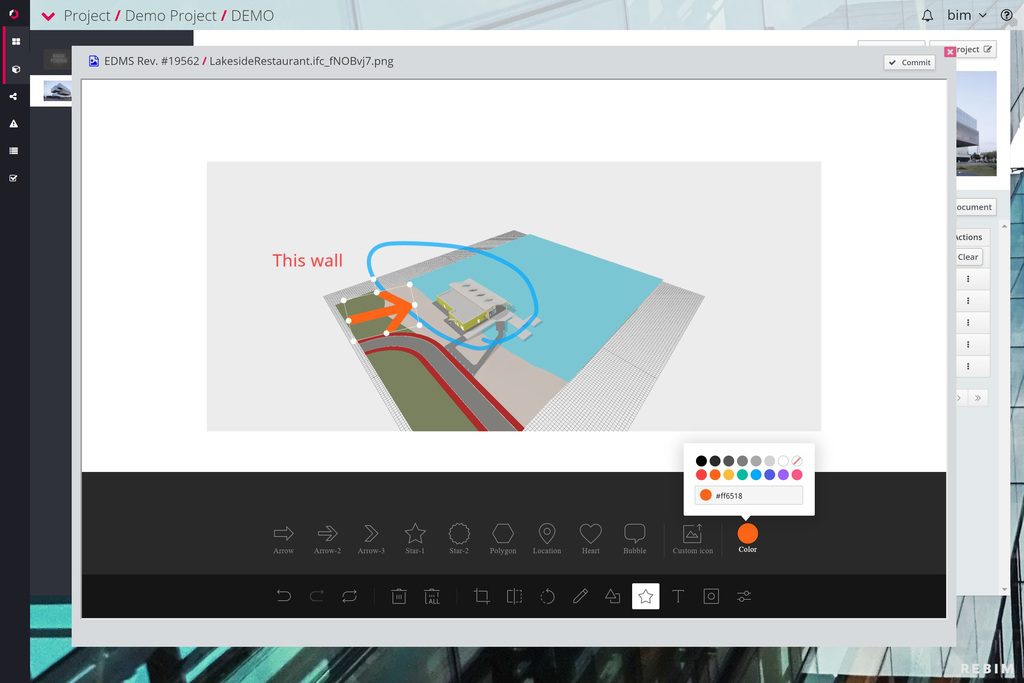
Navigate around your 3D models easily
Automatically navigate from group messages or by selecting items from the list, perfect for non-CAD users who are unfamiliar with navigating 3D tools.
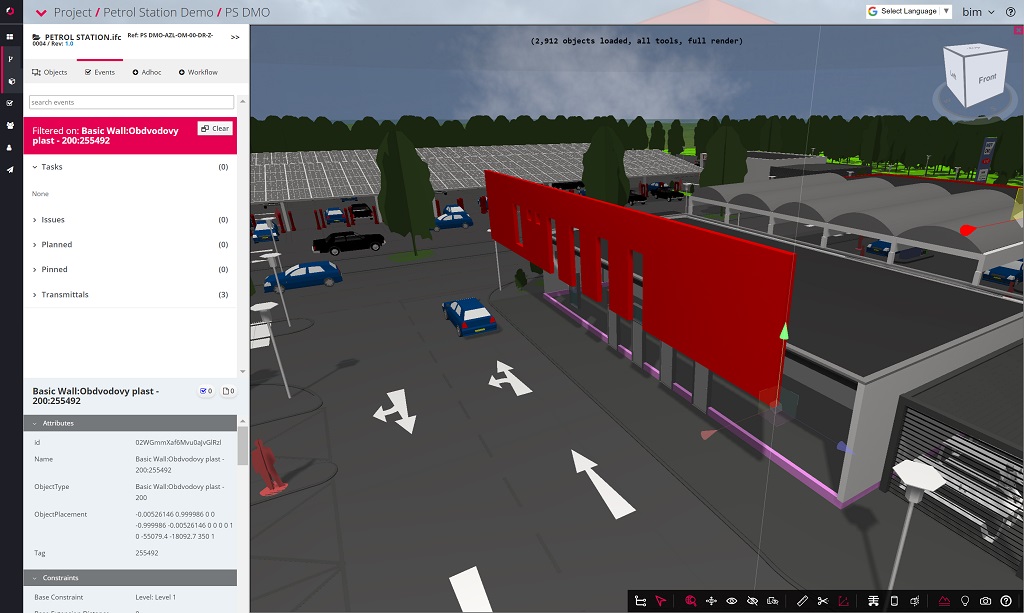
Find data on any object in as few as two steps
Simply select an object from the list or from within the model itself, and the object data will automatically appear in a dedicated properties panel.
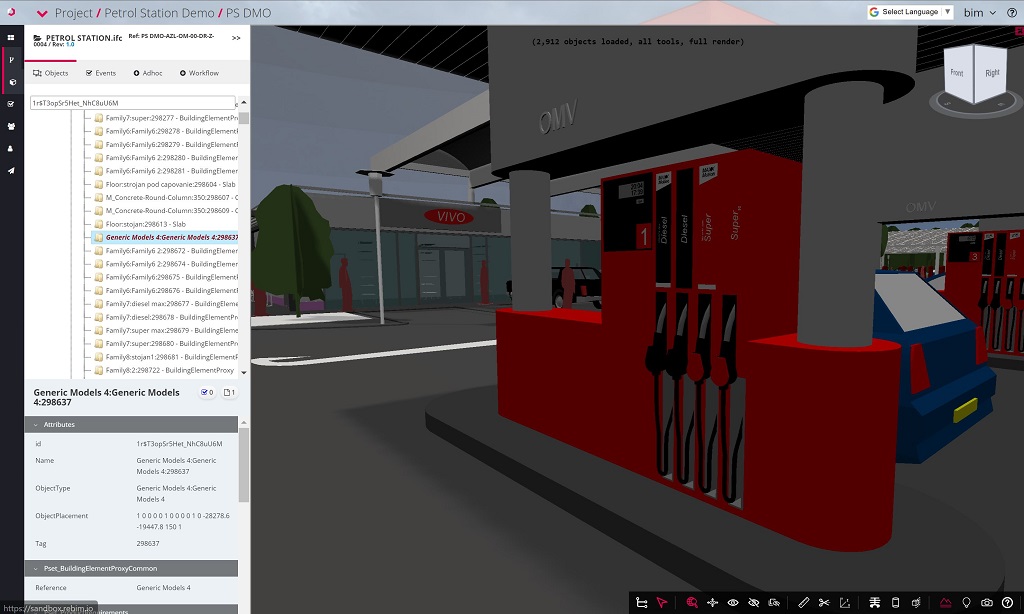
Access documents linked to any object
From within the list of objects you can easily open any associated documentation such as PDFs, Images, Word or Excel documents.
Extensive Common Data Environment (CDE) with ISO 19650 document approval workflows. Project progress is measured using deliverables tracking dashboards. Dashboards display the overall completion of a system or workpack.
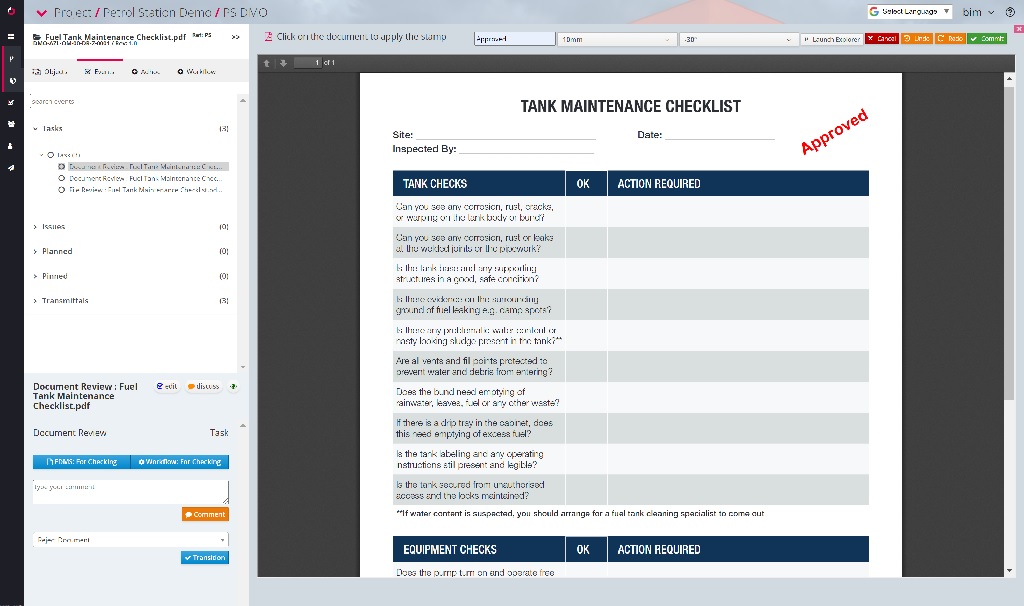
Always keep updated with live notifications
Activities are streamed to the notifications panel and dashboards are updated instantly ensuring the team is kept up to date, on the move. Updates are also sent to users via email.
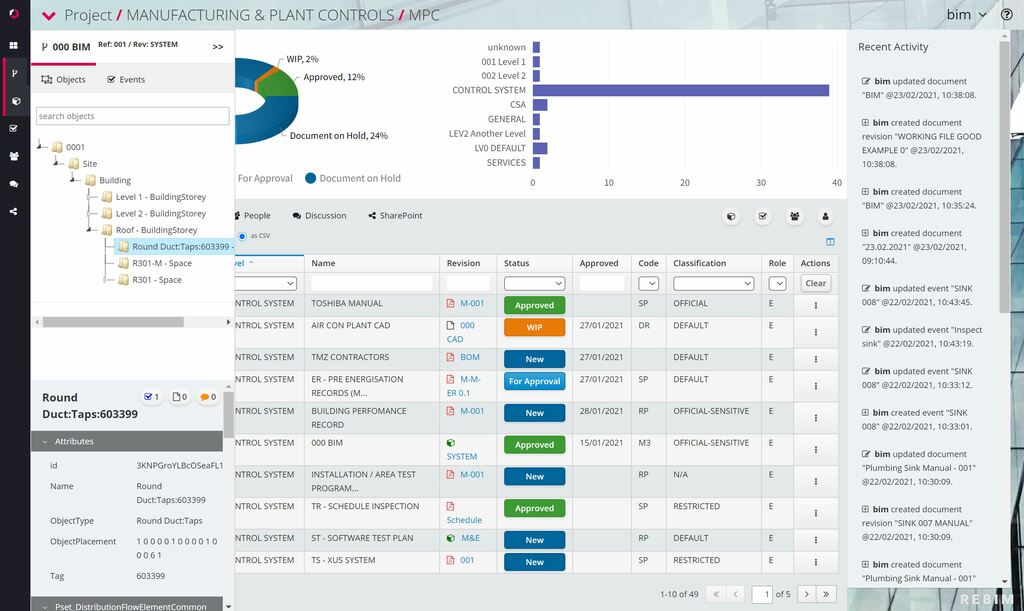
Want to learn more about how REBIM®
can help your projects?
Book a demo!