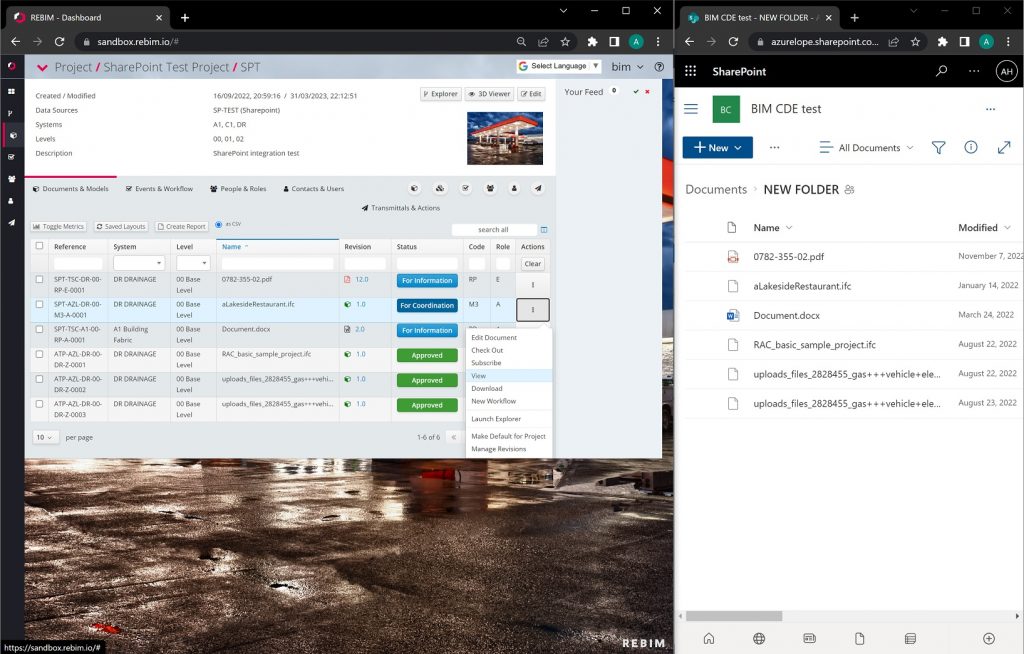
What is the REBIM® for SharePoint BIM App?
REBIM® for SharePoint BIM App is a purpose built tool that seamlessly integrates and extends the SharePoint and Office 365 functionality. Helping you to transform your existing Microsoft environment into an ISO 19650 compliant Common Data Environment (CDE).
View and manage a range of 2D documents, drawings and 3D BIM file formats direct from your SharePoint list with on-screen measuring, interacting, commenting and mark-up functionality. In addition to this, users will have access to the full range of REBIM’s other workflows and features.
REBIM® for SharePoint BIM App is a complete package hosted on your own virtual private server. Allowing integration with your organisation’s SharePoint server (on premise) or SharePoint Online and Office 365 account. Options for dedicated server or on premise available.
Manage files stored in SharePoint and in REBIM from a single project
REBIM® for SharePoint enables you to access, view and comment on files stored in your SharePoint library.
Documents stored both locally in REBIM® file store and in your SharePoint site can be managed from a single project user interface with instantaneous bi-directional updates to both locations.
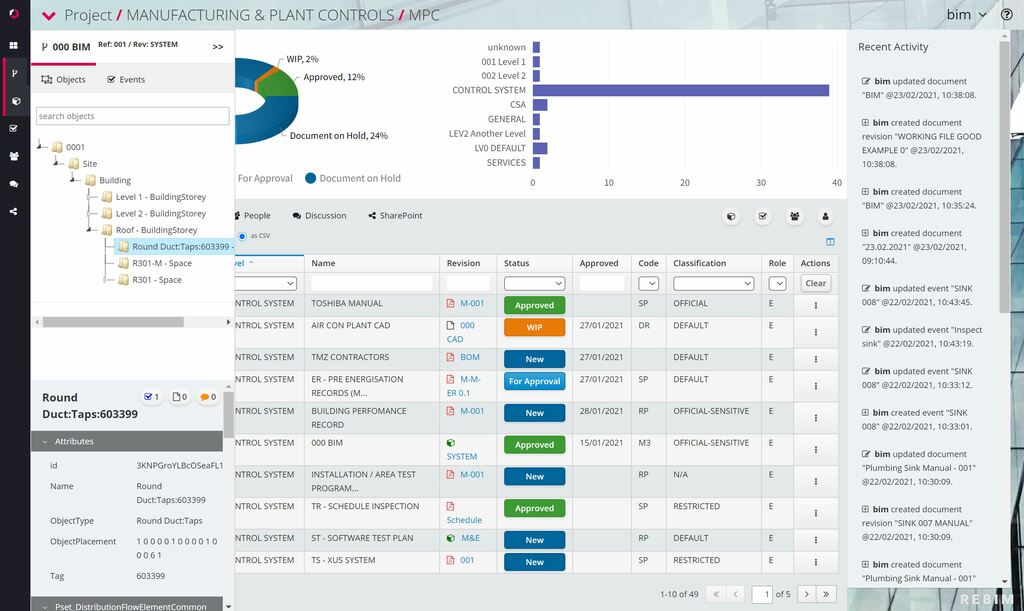
Interactive dashboards for managing the status of project deliverables
REBIM® for SharePoint BIM App includes live interactive dashboards to monitor the status of project deliverables and documents stored both in your SharePoint site and locally in the REBIM® file store.
This makes managing a Master Information Delivery Plan (MIDP) or Task Information Delivery Plan (TIDP) with data sources from multiple locations simple to track from a single dashboard.
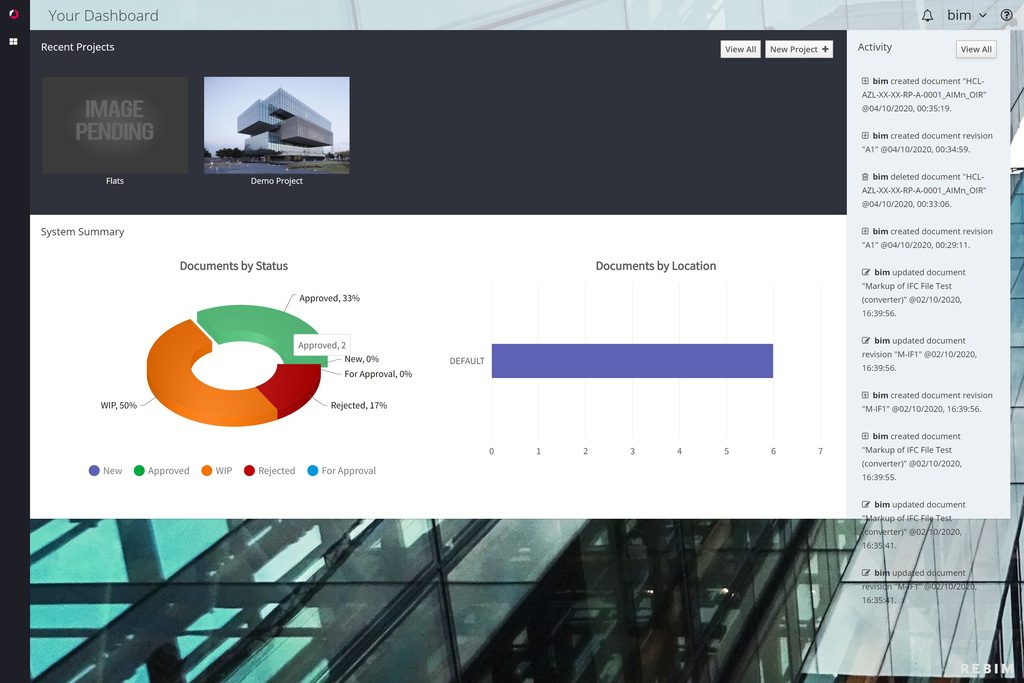
App for construction management
Extend your SharePoint environment to be a BIM Level 2 and ISO 19650 compliant common data environment for complex project delivery.
Use REBIM® for SharePoint and Office 365 to collaborate with clients, designers, contractors and owner operators.
Works seamlessly on any device.
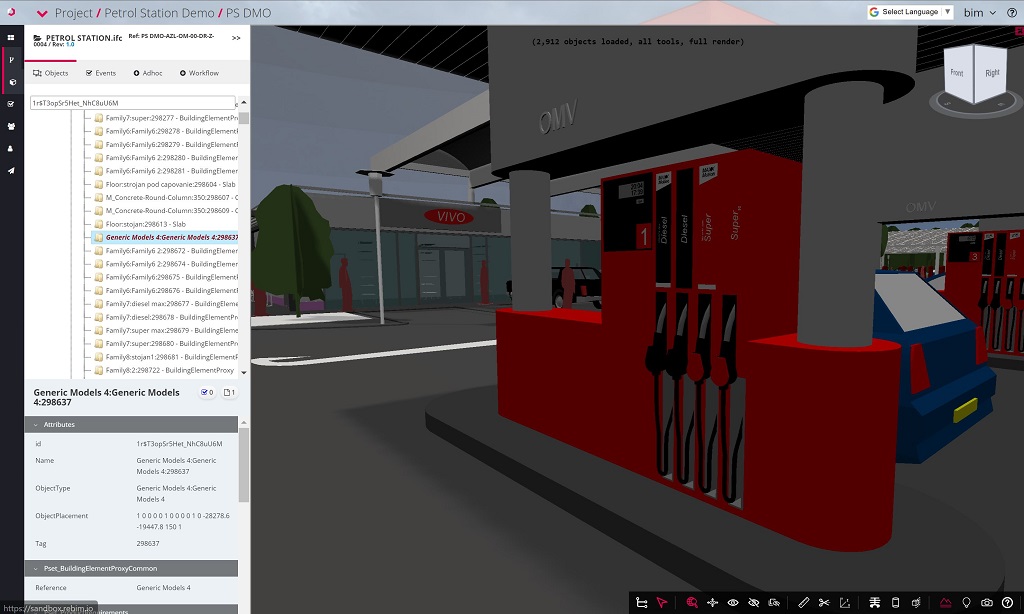
Automatically stamp documents using workflows
Use REBIM® for SharePoint to automatically stamp documents and drawings using approval workflows to save time by removing manual update processes.
Workflows can be driven using popular workflow engines such as PowerApps, Flow, Nintex Workflow or REBIM‘s internal workflow engine.
Stamps can be configured to meet your drawing sheet template to apply changes to your chosen metadata including status and revision updates.
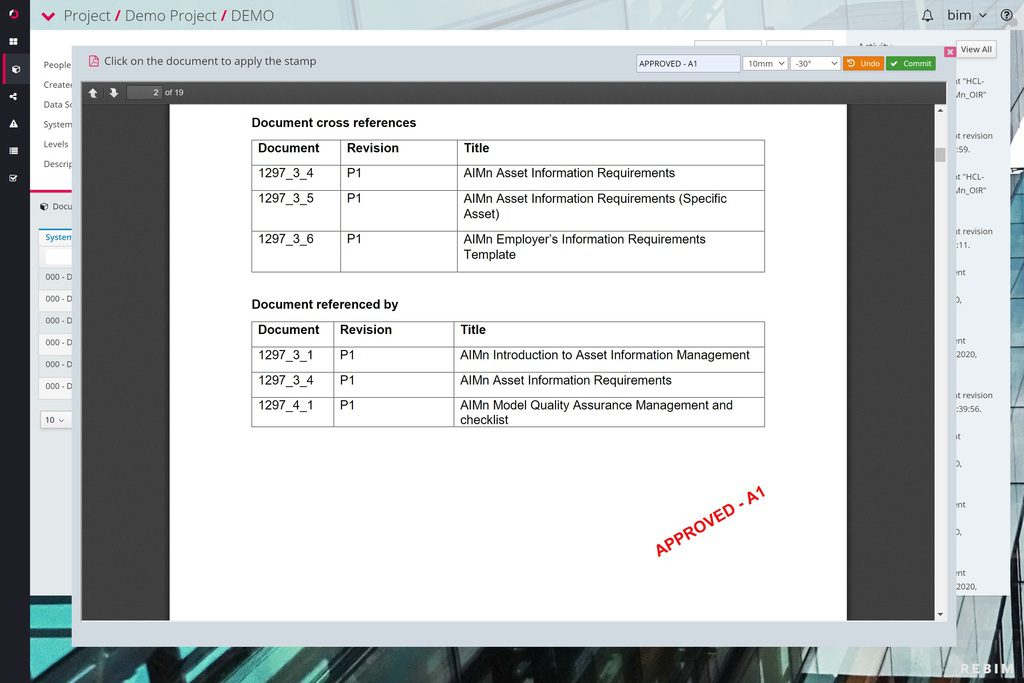
Best in class 2D and 3D document mark-up tools
REBIM® for SharePoint uses REBIM‘s best in class mark-up tools to comment on 2D and 3D files.
Commenting tools work on any device including mobile touch screen devices.
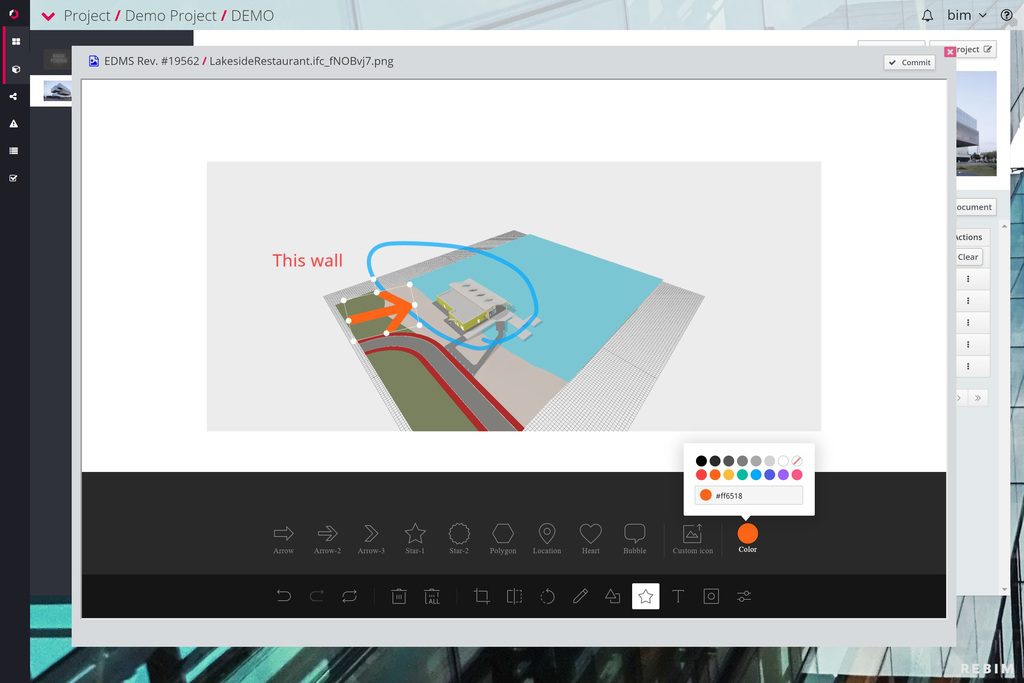
Support popular file formats
Choose from over 20 file formats, including: IFC, FBX, KMZ, GLTF, LWO, AMF, STL and many more. (BIM files, additive manufacturing format, 3D printing files).
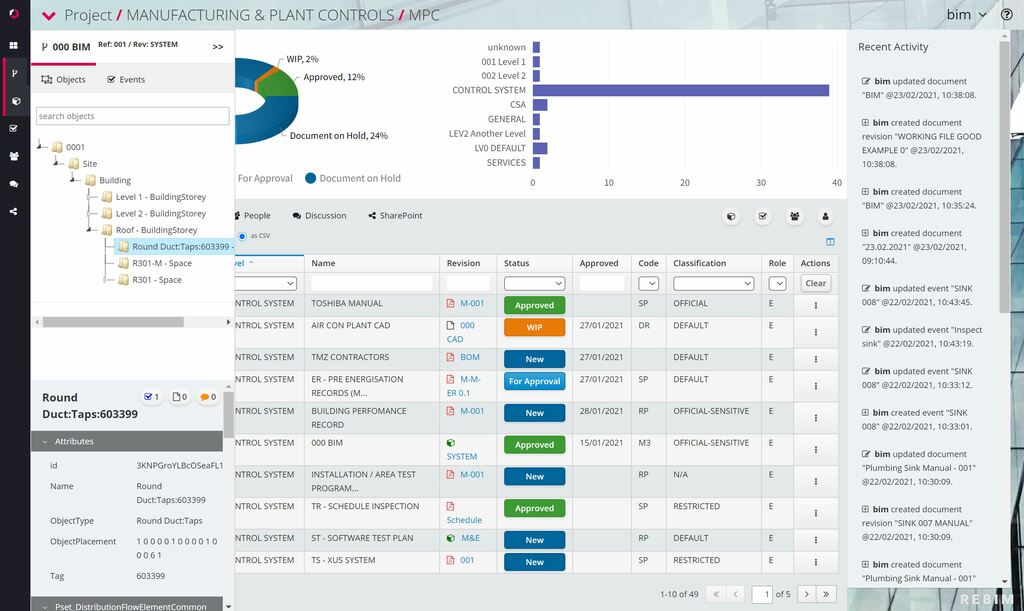
Interactive BIM navigation tools
The App includes many interactive features including sectioning tools, measurement and mark-up.
Works on all touch screen devices including tablets, mobile devices and laptops.
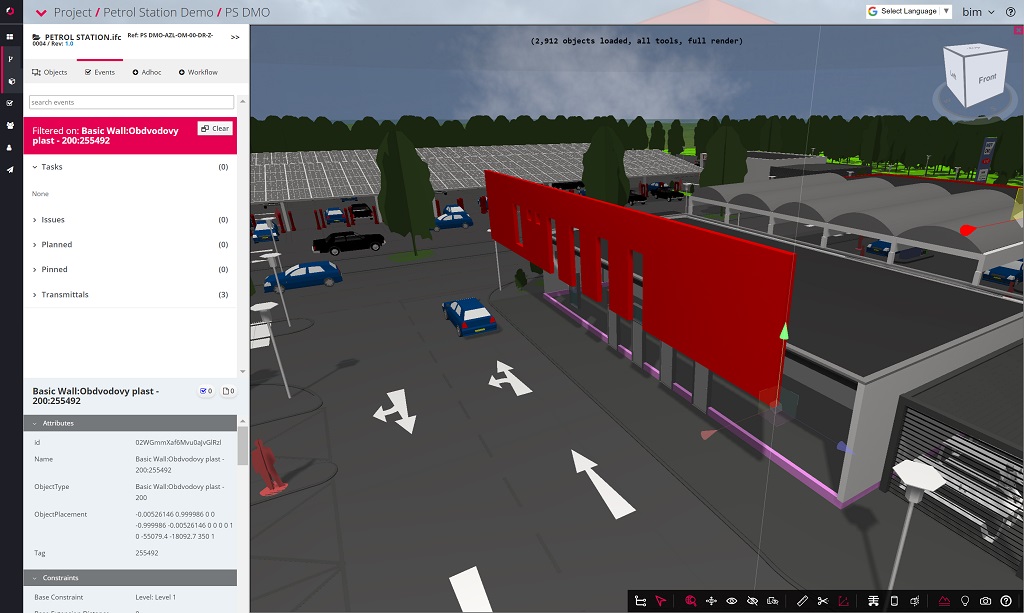
Create your own BIM Object Library
Create your very own BIM Object library in SharePoint and load the objects directly in your REBIM® scene from anywhere to see instant design updates using the 3D model federate function.
Create and save multiple 3D Model Federations for different use cases which can be loaded anytime.
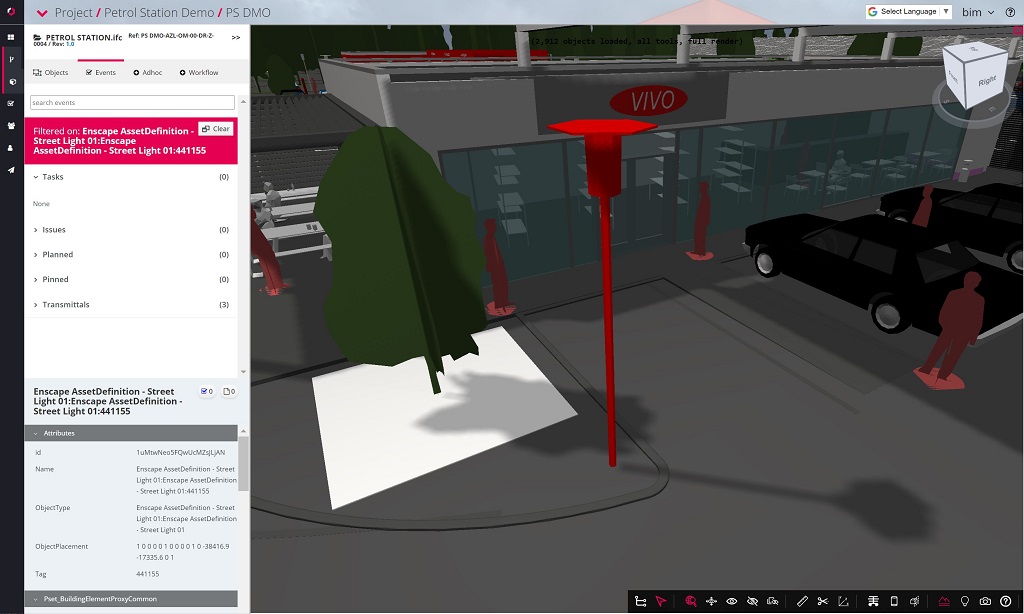
Security minded. ISO 19650 and ISO 19650-5 Compliant
REBIM® for SharePoint BIM App is a bolt on app that connects directly to your Office 365 SharePoint lists, enabling you to take advantage of REBIM® features with a SharePoint platform.
Hosted on your own virtual private server as standard. Option available to host on dedicated hardware or at premises.
Choose your own custom URL address.

Want to learn more about our REBIM® for SharePoint App?
Book a demo!