
What Is Computer-Aided Design (CAD)?
In this article, we explore how Computer-Aided Design, or CAD for short, is a technology that has revolutionised the world of design and engineering. So, what is Computer-Aided Design (CAD)?
In its simplest form, CAD refers to the use of computer software to create, modify, and analyse designs for a wide range of products, from buildings to machine parts and more.
What is Computer-Aided Design Software?
Computer-aided design software is used by architects and design engineers to create 2D and 3D models of their designs and to manipulate those models in a variety of ways.
CAD designers can test and refine designs before they are built, as well as collaborating with other designers and engineers to ensure that their designs are optimised for manufacturing and production.

Key Benefits of CAD Design
Some of the key benefits of using CAD in construction design processes are:
It improves design quality and accuracy:
CAD software helps to create precise and realistic models that meet the specifications and standards of the project. It also helps avoid errors and inconsistencies that might occur in manual drafting or communication.
Collaborations and communication are enhanced:
By using CAD, designers and engineers are able to share and exchange their models and data using dedicated collaboration software, such as REBIM®. It also facilitates coordination and integration of different disciplines and systems, such as architecture, structure, MEP, HVAC.
Efficiency and productivity is increased:
As the software reduces the time and effort required to create and modify designs, as well as to generate drawings and documents. It also automates and streamlines various tasks and processes, such as calculations, analysis, simulation, rendering, scheduling, costing and helps to lower production costs.
It supports innovation and sustainability:
By providing designers and engineers with the flexibility and creativity to explore different design options and alternatives, as well as to optimise their designs for performance and functionality. It also helps evaluate the environmental and social impact of their designs, as well as implementing green and smart solutions.
Computer-Aided Design Examples
Let’s explore some examples of how CAD software packages are used to design and develop different types of products and objects.
Product Design
Used to design and develop new products, such as consumer goods, electronics, furniture, toys, etc. It helps create realistic and detailed models that can be tested and modified before manufacturing.
Mechanical Engineering
The software designs and analyses mechanical systems and components, such as engines, cranes, mechanical handling machines, vehicles, robots, design of tools, etc.
It is invaluable for various industries such as the automotive industry to help perform calculations, simulations, and optimisations to ensure functionality and performance.
Architectural Designs
Helps the design of all types of buildings and structural engineering, such as houses, offices, bridges, stadiums, etc.
3D models are created that can be viewed from different angles and perspectives, as well as 2D drawings and documents that show dimensions and specifications.
Civil Engineering
Aids the design and management of infrastructure projects, such as roads, railways, dams, tunnels, etc. It helps coordinate and integrate different aspects of the project, such as geotechnical, structural, environmental, etc.
Electrical Engineering
The software can design and layout electrical circuits and systems, such as power grids, lighting, circuit boards, communication, etc. It helps simulate and verify the functionality and safety of the circuits and systems.
Fashion Design
CAD software is used to design and create clothing and accessories, such as dresses, shoes, bags, etc. It helps visualize and modify the appearance and fit of the garments and accessories on virtual models or mannequins.
What Are The Different Types Of Modelling in CAD?
There are numerous types of CAD modelling that enable users to create either two-dimensional (2D) or three-dimensional (3D) representations of their ideas.
Each type of modelling has its own unique characteristics and capabilities that can be used to better visualise a proposed design or product.
The software can be classified into three major types based on the dimensionality of the models:
2D CAD
This type of software is used to create flat drawings of products and structures using lines, arcs, circles and other computer-aided geometric designs. 2D CAD software is useful for creating technical drawings, floor plans, schematics, and diagrams.
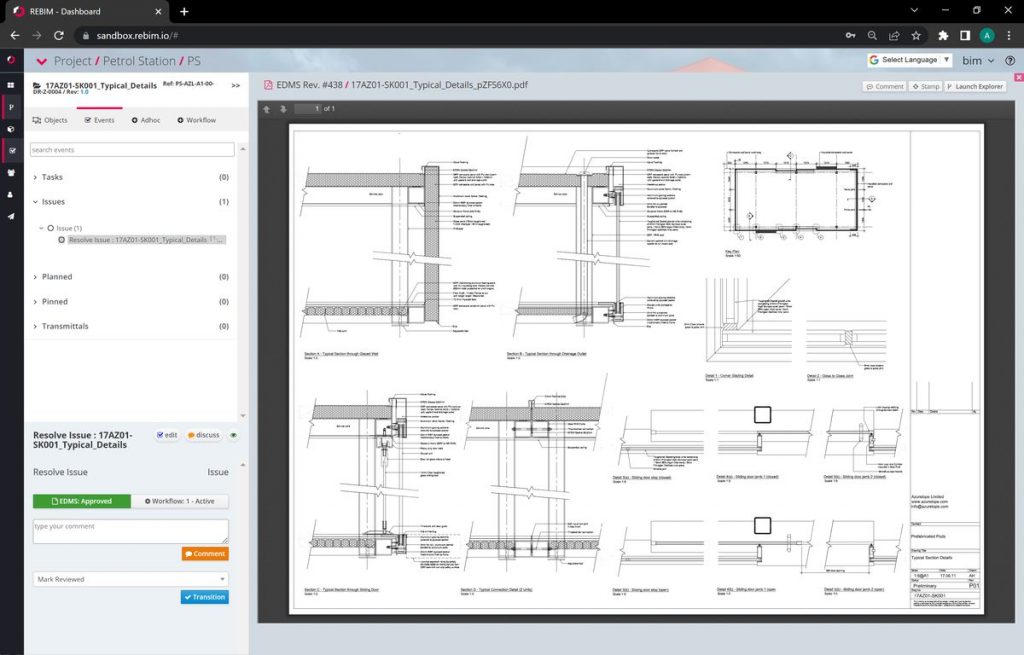
2.5D CAD
This enables users to create models that have some depth or thickness, but are not fully 3D.
2.5D CAD software is useful for creating extrusions, revolutions, sweeps, and lofts.
3C CAD
This helps engineers and designers to create models that have three dimensions and can be viewed from any angle.
3D CAD software is useful for creating realistic and complex shapes, rendering, animation, simulation, and printing.
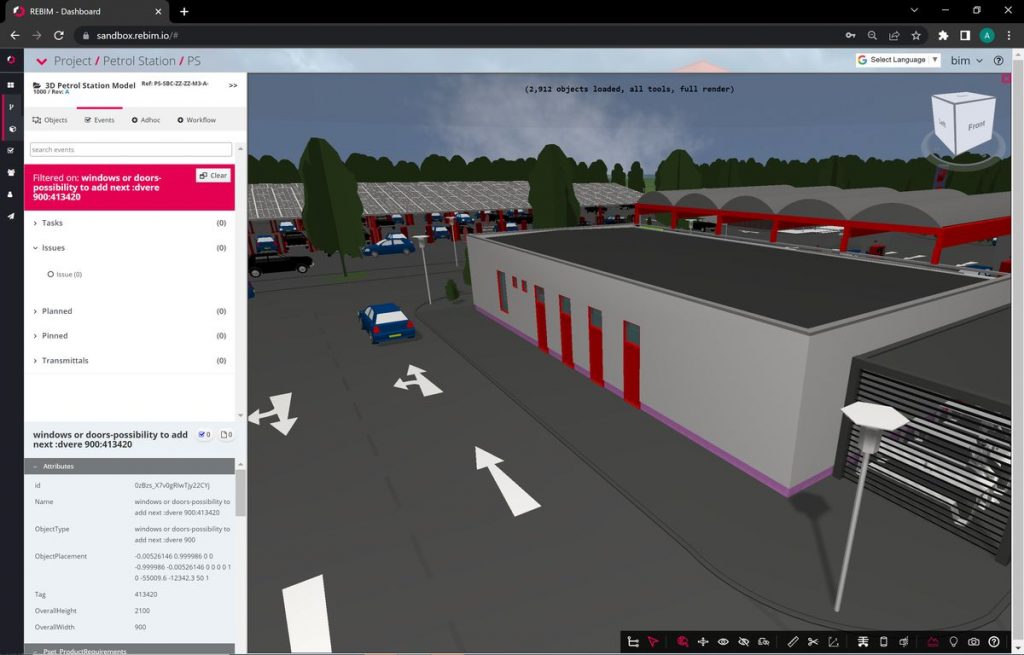
More Specific Features
There are also further, more specific types of modelling in CAD and they include:
Wireframe and Surface Modelling
This is used to create models that consist of lines and curves that represent the edges or surfaces of an object.
Wireframe and surface modelling is useful for creating simple or conceptual designs, or for showing the structure or appearance of an object.
Solid Modelling
This enables the development of model creations that consist of solid volumes that have mass and density.
Solid modelling is useful for creating detailed and accurate designs, testing functionality and performance, and manufacturing.
Generative Design
Software used to create models that are generated by algorithms based on predefined criteria or constraints.
Generative design is useful for exploring multiple design options, optimizing efficiency and performance, and reducing material waste.
How is CAD used in the Construction Industry?
CAD tools allow architects and engineers to create complex and detailed designs for engineering projects quickly, accurately and in real time, which can be seen from various perspectives.
The purpose of modern CAD packages in construction is to facilitate the design of buildings and structures so that they are optimised for efficiency, material use, and structural strength. This helps to reduce wastage and speeds up the construction process since the design can be modified quickly.
As the software can make more accurate representations immediately, this in turn leads to faster and more accurate reviews by the clients before the construction can start.
By simplifying the design process, engineers have more control and can provide more efficient communication between designers, project managers, construction managers and other stakeholders in the construction industry.
In the past, a manual design using pencil and paper were used to create designs, which limited the designer’s ability to create complex designs due to a lower level of detail and made future editing harder.
BIM Compliance
CAD systems are an important tool for companies to create detailed models, but it is only the first step towards BIM compliance by following ISO 19650 standards at the earliest stage.
ISO 19650 provides a framework for managing information in the construction industry using Building Information Modelling.
It outlines the processes and protocols that ensure accurate and effective collaboration between different stakeholders in a construction project.
To fully adhere to ISO 19650 standards, companies need to adopt a comprehensive approach to BIM that encompasses all stages of a project. This means implementing processes and protocols that ensure data is managed effectively and efficiently throughout the project lifecycle, from design to construction and maintenance.
Final Thoughts
CAD software should be seen as part of the overall project delivery and asset management process.
By utilising API’s in conjunction with collaboration software such as REBIM®, CAD software enables designers to ensure the implementation of design is a smooth and collaborative process.
REBIM® software is the future of construction planning, as it allows you to create and manage your projects with more accuracy, efficiency, and flexibility.
If you are interested in learning more about REBIM® and how it can help you with your construction planning, contact us today. We will be happy to show you a demo of our platform and answer any questions you may have.
Don’t miss this opportunity to take your construction planning to the next level with REBIM® software.