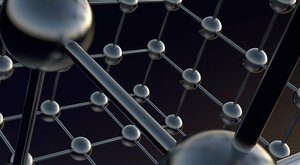BIM Content Creation for Manufacturers and Suppliers
While Building Information Modelling (BIM) is often misinterpreted as a piece of software, the benefit of BIM actually comes from the process for better managing, sharing and accessing information.
More specifically from a process which is centered around sharing information in a common format from the earliest stage in a project all the way through to construction, operation and demolition. This is what makes the prospects of BIM so appealing.
With that in mind, building product manufacturers have a big part to play in terms of the type and level of information they provide specifiers and clients during the lifecycle of their project. Many manufacturers and suppliers in recent years have opted to invest in the creation of BIM objects. This article looks at some of the points to consider and terminology you may come across when investing in BIM content creation.
Choosing a Software
BIM is not simply a piece of software when it comes to executing BIM projects. The choice of software is a key consideration, as the various software packages on the market do not natively interact with one another. For building product manufacturers and suppliers that want to invest in the creation of BIM objects, this means choosing which software to create your BIM objects in.
Some of the software types you might want to consider include Revit, ArchiCAD or Vectorworks. These represent the three big players in that particular space. However, unless you have a customer or potential customer that has requested a specific format, Revit will be the most likely choice. Developed by software giant Autodesk, Revit has become the go-to BIM software for most architects, designers, contractors, and landscape architects.
Level of Detail
Level of Detail (LOD) is a term you may come across when it comes to creating a BIM object.
LOD refers to the level of intricacy in the appearance of the object. Many manufacturers and suppliers may get carried away here and expect the appearance of their BIM object to be an exact model of their product, even down to the finest detail. Building Information Models are after all referred to as a “digital twin”. It’s important to note that this approach can cause problems as BIM objects that include overly intricate levels of detail can impede performance when used in projects.
Within Revit, objects can be made with three levels of detail – fine, medium and coarse. The following acts as a guide to what geometry should be included at each level of detail:
- Fine: geometry smaller than 25mm
- Medium: geometry between 25mm-75mm
- Coarse: geometry larger than 50mm
Common sense should be determined at each level of detail. Geometry that will not be visible when the component is placed into a project environment should not be included in the BIM object. As an example, for a desk that includes a drawer, only the drawer face should be modelled. As modelling the entire drawer is likely to be unneeded geometry and will only slow down the project model (which will be made up of potentially thousands of other BIM objects).
Technical Parameters
It really is best to err on the side of caution when it comes to selecting how much 3D geometry should be modelled. With the best approach being to avoid overly intricate 3D models adopting a less is more approach, when it comes to adding technical parameters you should aim to add as much information about your product as possible within your BIM object.
Be sure however to standardise product information and terminology as much as possible. In terms of using a standardised format for what parameters to add to the BIM object, it is recommended that COBie parameters be adopted. COBie is the standard information schema in the UK and many organisations – including the UK Government – are now asking for a completed COBie file as a deliverable upon occupancy of a building.
As a manufacturer you will not be able to add a value to all fields in the COBie schema, however it is recommended that all essential COBie parameters are attached to the BIM object so the contractor or client can add the information later.
Note: An example of COBie field that would be completed by the contractor or client includes “WarrantyStartDate”. Whereas an example of a COBie parameter that would be expected to be completed by the manufacturer includes “ExpectedLife”.
Classification Parameters
Classification parameters are those parameters that define what a product is, as opposed to how it performs. While COBie represents a standardised schema for technical properties the following schemas should be adopted when it comes to product/system classification:
Uniclass2015
When authoring a BIM object, it is important to classify the product. For UK content the BIM object should be classified in lines with Uniclass2015 Table L-Products or Table G-Systems. A desk with a drawer may be classified as a Computer Desk and assigned the Uniclass code Pr_40_50_21_17. This makes grouping objects easy when project information becomes overwhelming or requires scheduling or analysis during a project.
Industry Foundation Class (IFC)
IFC is a platform-neutral format that BIM models can be exported to. It is not controlled by a single vendor in the same way that the software used to make the model is. Whilst IFC format does not offer all of the same features accessible from working with a BIM object in native format it is often a project deliverable that contractors must output during a project.
By adding IFC parameters to a BIM object you can increase the overall effectiveness of the export process.
Note: Revit adds the minimum parameters required by default when exporting to IFC. However, as good practice, it is also recommended that the following parameters be added during BIM object creation:
- IfcExportAs
- IfcExportType
- Nominal Length
- Nominal Height
- Nominal Depth